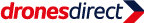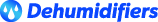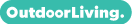Congratulations! Your promo code PROMOCODE will be automatically applied when you check out – enjoy.
The R Mini-HDMI to Mini-HDMI Cable for RavenEye is a specialized cable designed by DJI to facilitate wireless image transmission from compatible cameras to the RavenEye Image Transmission System. This cable has a Mini-HDMI connector on both ends, allowing it to establish a connection between the camera and the RavenEye system.
Key Features
Purpose: The cable enables users to connect a compatible camera with a Mini-HDMI output port to the DJI RavenEye Image Transmission System.
Compatibility: The cable is designed to work with cameras that have a Mini-HDMI output port. To know if your camera is compatible, you can refer to the DJI website for a list of supported camera models.
Length: The cable measures 7.9 inches (approximately 20 centimeters) in length. This length should be sufficient for most setups and provides flexibility without adding unnecessary bulk.
RavenEye System: The RavenEye Image Transmission System is a product by DJI that allows wireless transmission of the camera signal to a mobile device or monitor. It works in conjunction with the RS 2, RSC 2, Ronin-S, or Ronin-SC gimbals, providing filmmakers and videographers with a versatile solution for monitoring shots in real-time.
By using this Mini-HDMI cable, you can achieve seamless wireless image transmission from your camera to the RavenEye system and further to your mobile device or monitor, enhancing the overall workflow and improving the monitoring capabilities during filming.